The Problem
Manually creating calendar events or notifications for events is troublesome. Students forget about events that they learned about through posters, even after taking pictures of it or writing it down in their notebook
My Process
Step 1: Creating User Stories and Personas
Universities have an active community of people that organize events for different topics. And attendees attend events for various reasons. We created User Scenarios and personas to get a better understanding of the student's motivation and needs.


Step 2: Interviews and Questionnaires to discover Pain Points
Our goal is to understand how students organize and manage events they are going to. For that, we interviewed multiple students and sent out a questionnaire. Our main findings were:
- Digital calendars are overwhelmingly used as a way to keep track of events. Facebook, Notebooks, or Trello, for example, were far less popular
- Having notification for events are essential, as they are easy to forget
- Many students mentioned that they are annoyed by the effort the manual data entry takes in calendar
From what we learned, we created a user journey of how our participants remember the event. This helped us clarify the steps users go through and the pain points they encounter
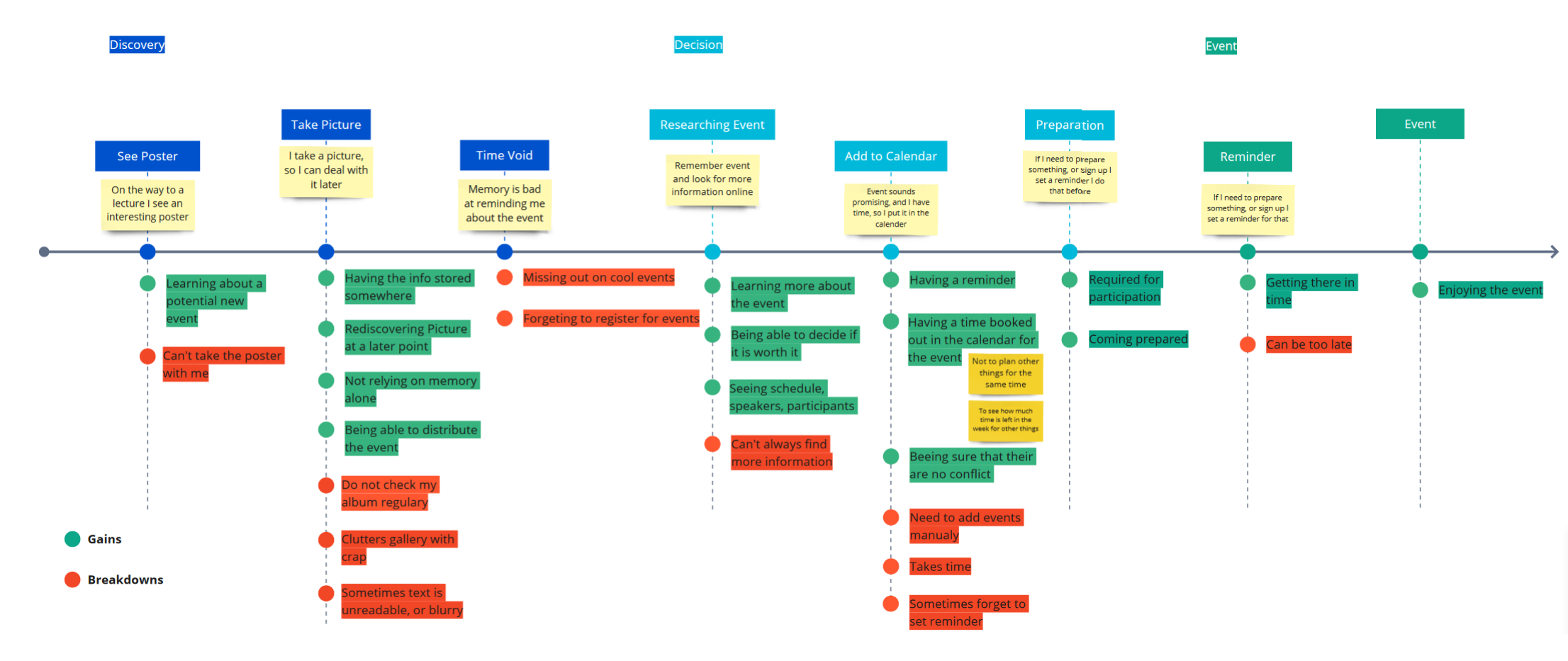

Step 3: Developing a Concept
After ideation, we came up with the following core functionality as a concept:
- Automatically identify the title and date of the events through a picture and create a calendar event
- Let the user share and browse poster events
When developing a user scenario,we noticed a critical step: Edit event data – The phase where a user reviews and potentially corrects the automatically recognized data.
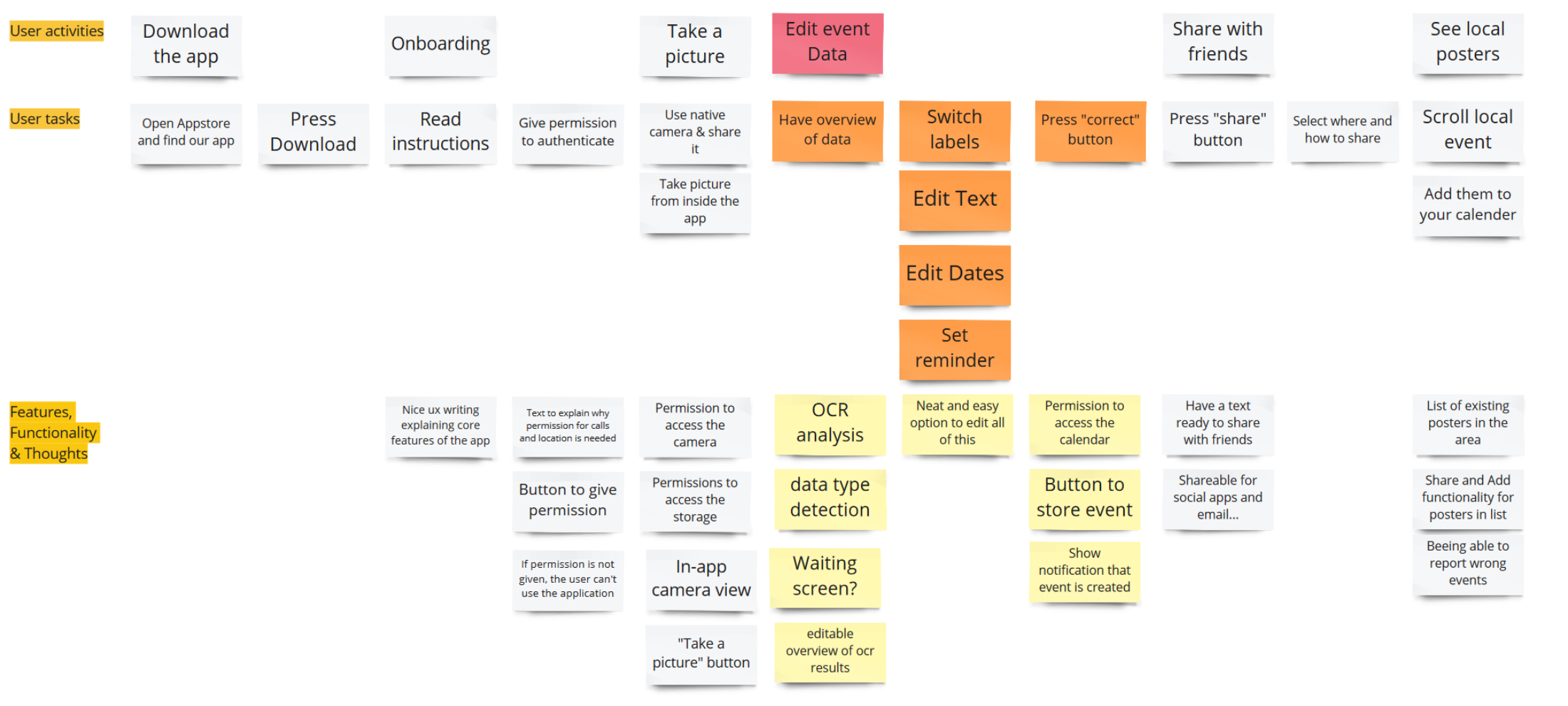
This step is critical because:
- We can not assume that the automatic detection is perfect. Editing will be necessary
- If the editing takes to long, we do not mitigate the pain point of manual data entry to the calendar
- For editing the poster info, the user needs to see the poster. Editing text on the phone and reading from the poster requires effort
The solution we came up with is to let the user draw to select text from the poster. The assumption is that this is quicker and less fatiguing than typing.
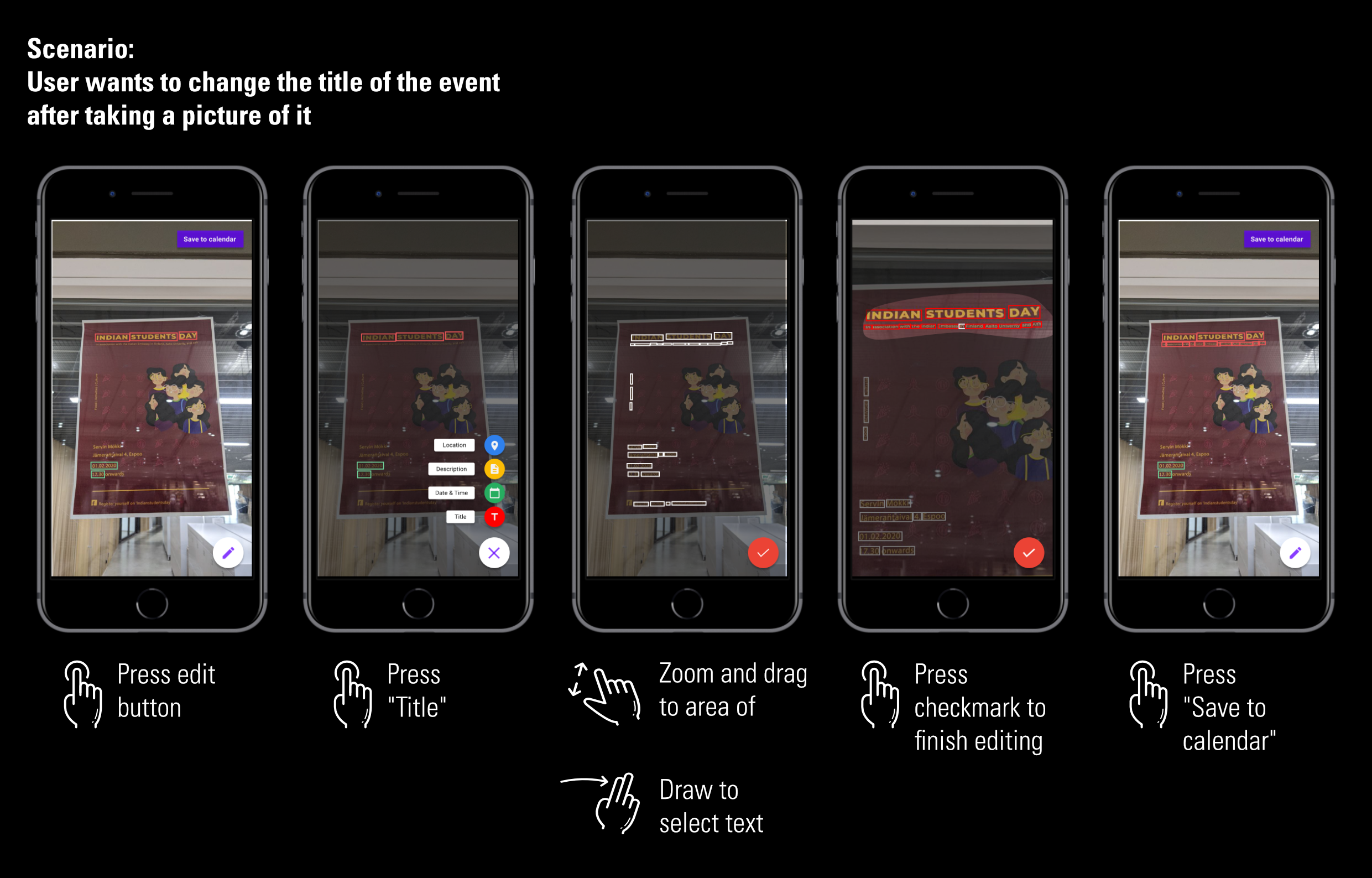
The Outcome
This process is still ongoing. I have created the API with the required functionality in the beginning of the year.
Now I am working on the client application with Flutter whenever I find time.
Fun fact: The mascots of the application will be Simon and his dragon Pumpernickel below 🙂


to read about my project!